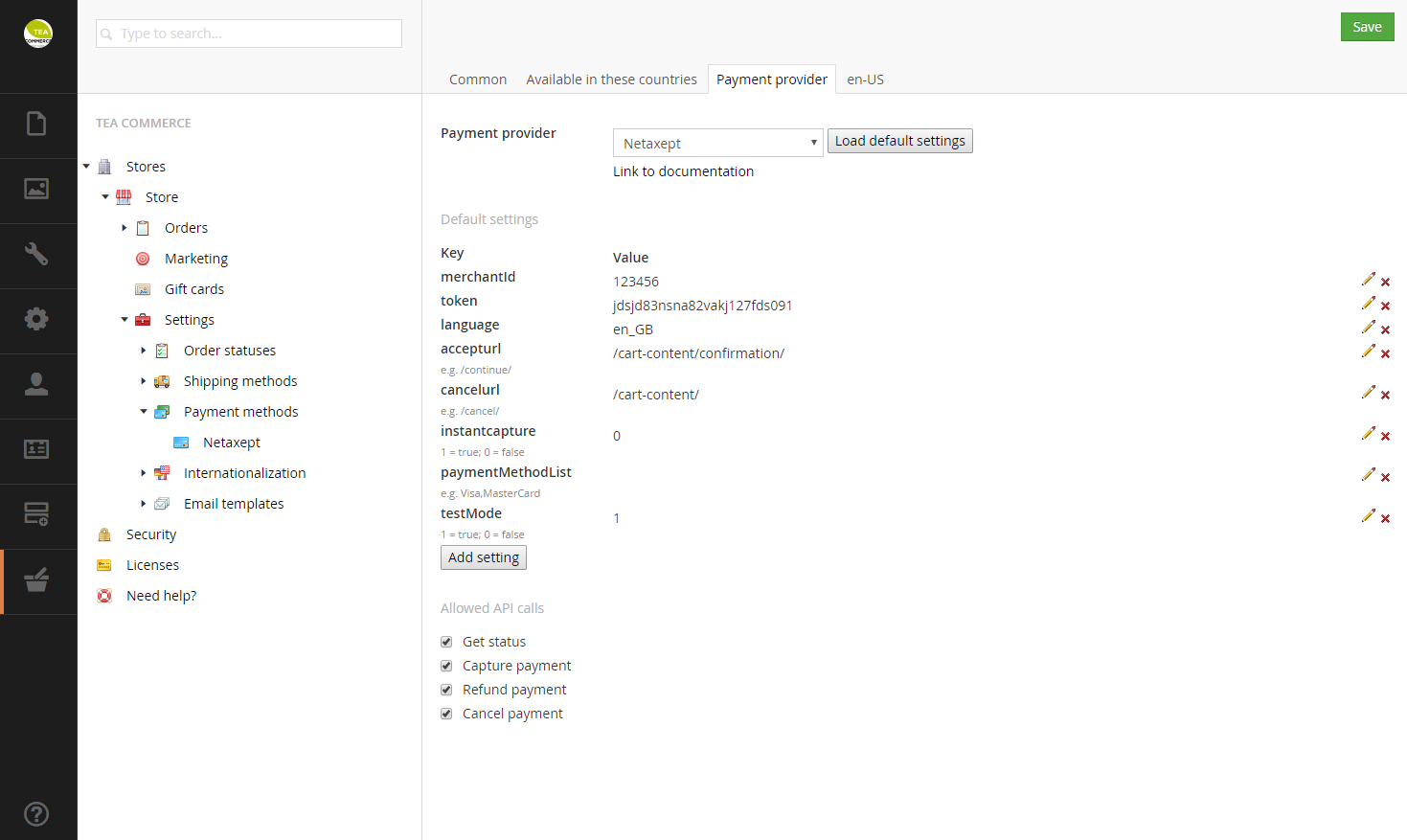Netaxept
Configure Tea Commerce
Create a payment method and select Netaxept as the payment provider. Now configure the settings.
Netaxept supports a wide range of different settings which you can read more about in their documentation.
| Key | Description |
|---|---|
| merchantId | Find it in Netaxept administration |
| token | Provided by Netaxept |
| language | UI language of the payment window presented to the customer |
| accepturl | URL customer is redirected to when the payment is completed |
| cancelurl | URL customer is redirected to when he cancels the payment |
| instantcapture | Whether the payment is deducted immediately from the customers credit card |
| paymentMethodList | Which card types should be possible for the customer to choose |
| testMode | Whether or not test mode is enabled |